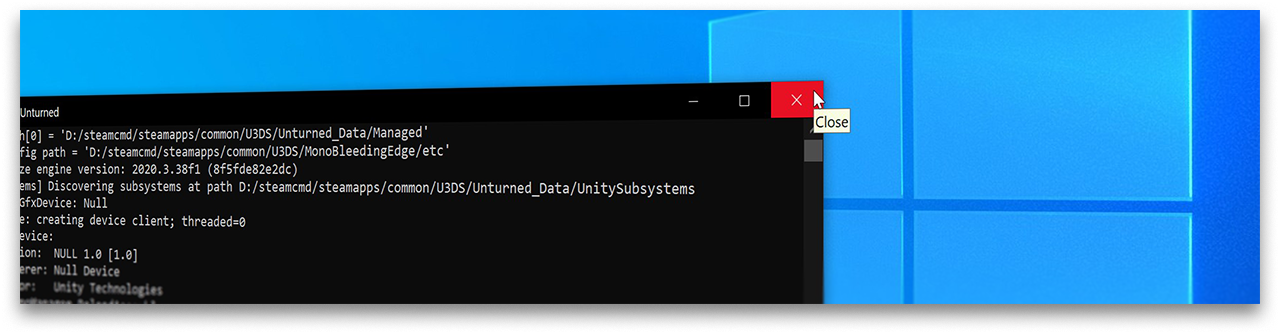3.23.7.0 Update Notes
Posted on May 26th, 2023 11:07 AM EST
Changelog
Added
- New animated hitmarkers and option to use non-animated style.
- Accurate range markers on vanilla scopes.
- Craftable Progress Pride flag jersey and pin available during Pride Month event.
- Transparency option for crosshair, hitmarker, and critical hitmarker colors.
- Accepted Artist, Hooligan, and Lime Tracksuit bundles into Stockpile.
- Multi-threaded asset loading with additional information on the loading screen.
- Transparency option for crosshair and hitmarkers.
- SpotLight_Enabled option for melee, tactical, and headlamp items.
- Allow_Lobby_Groups server config option.
- Windows dedicated server intercepts quit handler to save+shutdown when closed.
- Replaced Ballistic_Drop gun property with Bullet_Gravity_Multiplier.
- Removed Recoil_Aim gun property.
- Searching crafting list by name can show results without any available items.
- Redact certain hate speech regardless of profanity filter setting.
- Stop inspect and equip audio clips when the item is dequipped.
- Removed peripheral integrations. (e.g. long-disabled Discord integration and RGB keyboard integration)
- Replaced 2D cosmetic icons with 3D preview icons.
- Your own bullet impact audio is slightly audible regardless of distance to provide more hit feedback.
- Track kills on weapons with Shared_Skin_Lookup_ID. [Thanks NickSkunk!]
- Phantox Timberwolf albedo and emission textures flipped. [Thanks Semidvista!]
- Prevent resetting gun's fire delay by clicking again. [Thanks DerEnte!]
- Enable HUD during red flinch overlay similar to flashbangs. [Thanks Renaxon!]
- Miscolored roll bar on colored offroaders. [Thanks Alex!]
- Sentry gun spread/misses not properly using aim direction. [Thanks PiggySvK!]
- Clamp terrain cut brush radius to work around an engine crash. [Thanks DanielWillett!]
- Terrain material brush pixel average mode not working. [Thanks DanielWillett!]
- NPC passive pose resetting when unloaded. [Thanks Toothy Deerryte!]
- Items in nearby inventory incorrectly removed when a non-visible item is removed. [Thanks Joko!]
- Using lobby to bypass group member limit. [Thanks Semidvista!]
- Potential exploit to load assemblies from assets. [Thanks CyberAndrii!]
- Sync pending visibility changes when baking navmesh. [Thanks Toothy Deerryte!]
- Arrow tracers getting immediately destroyed. [Thanks Toothy Deerryte!]
- Ignore asset paths less than 2 characters as a workaround for material palette assets missing closing list bracket.
- Not applying framerate and vsync limits at startup.
- Fail loading of animal assets missing required game objects.
Scope Distance Markers
This doesn't make sniping easier, rather it raises the skill ceiling by giving distance estimation more use and removing scoped recoil reduction.

Before this update the markings on scopes were arbitrary whereas now they are adjusted to account for your field of view, the gun's muzzle velocity, the level's gravity, and your unit system preference.
Modders can update custom scopes to use these new features, for more details:
Sight Distance Marker Documentation[docs.smartlydressedgames.com]
Asset Loading
The real meat and potatoes of this update: startup loading should now be faster for most players. On average it's about twice as fast.
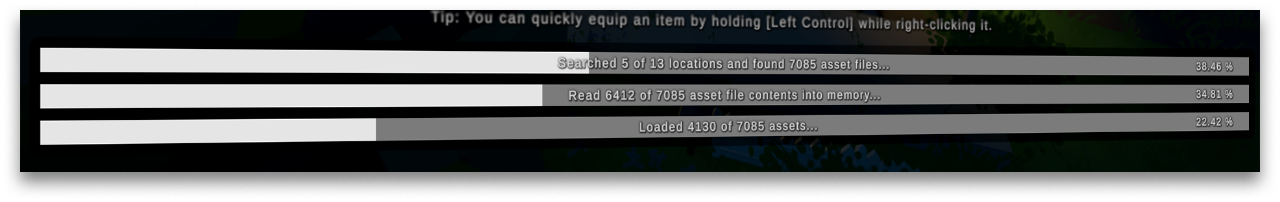
Previously all of the asset loading was done on the main thread. Now the vanilla content and each installed mod is assigned two threads: one to search for files, and the other to read and parse them into memory (building on the asset parsing rewrite from the last update). This leaves the main thread to focus exclusively on pairing game data with the assets loaded from asset bundles.
The majority of the main thread time is spent loading from asset bundles now. This step has to be done on the main thread, and unfortunately synchronous vs asynchronous loading doesn't make a difference here. In the future deferring some of this loading to as-needed async loading will cut down on startup time at the cost of slight delays, for example async loading a hat only when it's equipped.
Closing Windows Server
Kind of ridiculous to proclaim a minor change with fanfare and an image in the update notes, but as a PSA: clicking the Close button of the Windows dedicated server should no longer be a tragic mistake.
Previously this immediately terminated the server process without giving the game a chance to save, so misclicking the Close button could result in lost progress. Now the game intercepts this event and tries to save+shutdown while sleeping the Windows routine. Using the regular shutdown command is still recommended however because by default Windows only allows up to 5 seconds before the server will be closed regardless.